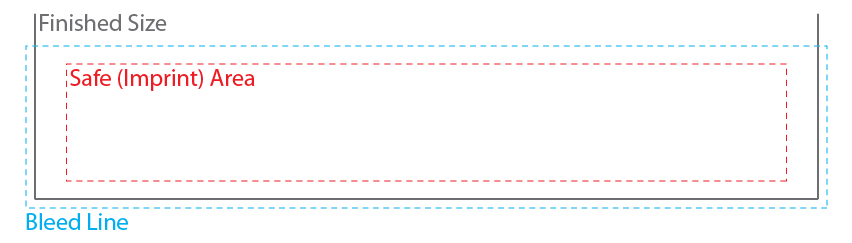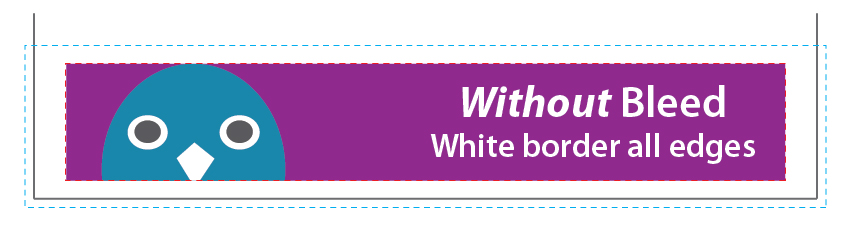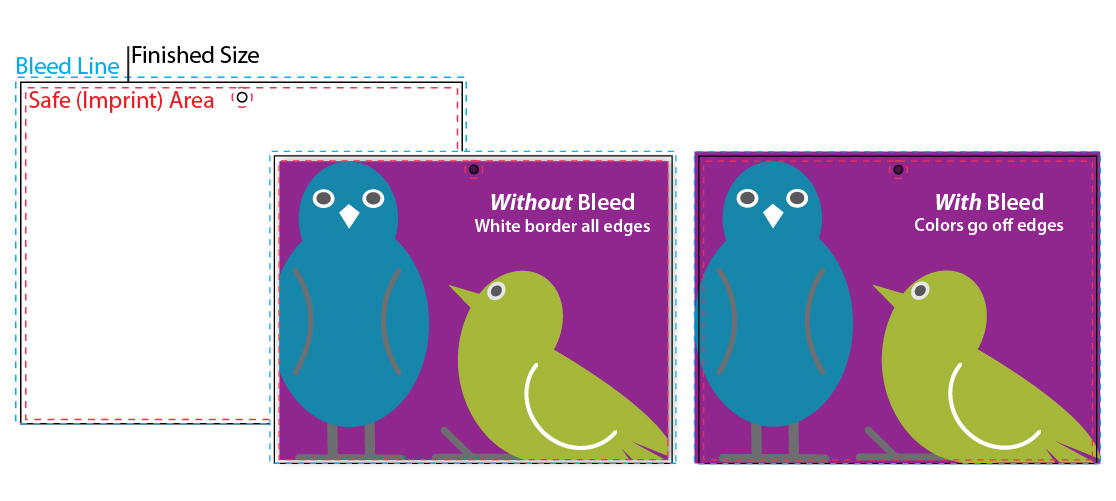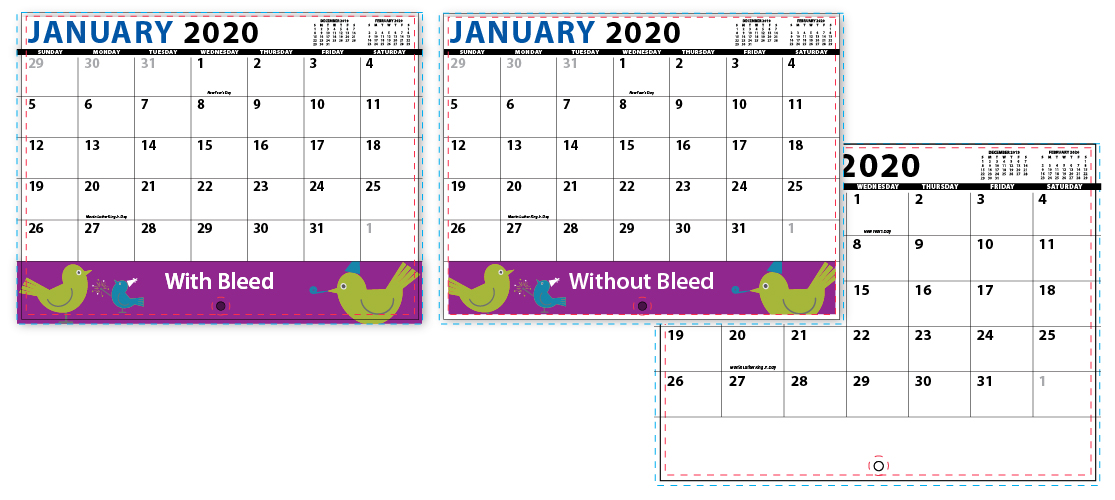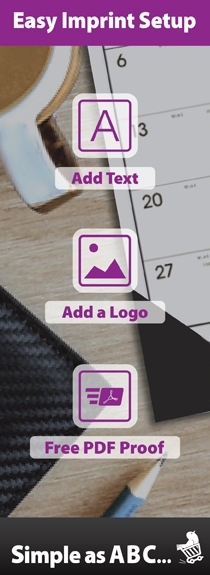Artwork Guidelines

Please follow these specifications to ensure that your artwork is in a compatible format so that your order may be processed promptly and issue free.
Copyright/Trademarks
ValueCalendars.com LLC assumes that all artwork submitted for reproduction on an order is in full compliance with the laws governing copyright, trademarks, etc. Purchasers, by placing this order, agree to hold ValueCalendars.com LLC harmless for any damages, costs and/or expenses arising under these laws as a consequence of unathorized use of artwork including legal expenses.
Calendar Ad Copy/Artwork
Repeat Calendar Orders
Ad copy/Artwork is kept at the printing plant for one year, and electronically for up to three years in our graphics department. We can process an exact reorder using this saved artwork as-is, or update as needed upon request. Repeat orders must reference the previous year’s order number, or they will be processed as a new order and the ad reset.
Typestyle & Ad Layout
We will use our professional judgement on typestyle and ad composition unless a particular layout and/or typestyle are specified by the customer. If you request "as close as possible to type shown," we will match or select a similar typestyle. Some requests for exact type may need to be treated as a custom artwork request.
Colors
All print-ready artwork should supplied at 100% Black, or CMYK format (for full color).
PMS (Pantone) Inks are non-standard; availablity and pricing varying by item.
Please note: All file colors will be converted to 100% Black or CMYK format before printing and some color variation may occur.
Logos, Photos, Typestyle & Size
Please ensure all fonts/type is converted to outlines or embedded prior to submission.
Multiple logos can be used on your imprint; Photos on items printed in full color.
Logos: Supply in vector format or as high resolution bitmaps images (800 dpi or higher).
Photos: Supply as high resolution bitmap images (300 dpi or higher at print size).
For Foil/Hot-Stamped, Pad and Screen Printed Items:
Minimum recommended type size: 9 point
Logo Printing: Yes, 1-color only (vector art required in 100% black)
Photo Printing: Not available
Please note: logo(s)/type that is very bold, condensed, fine detailed, close registration, or screened is not suitable for these processes.
For Full-Color Imprint Items:
Minimum recommended type size: 6 point
Logo Printing: YES
Photo Printing: YES
Please note: our minimum recommended type sizes may vary depending on actual typestyle used.
Why is Vector art recommended for custom imprinting?
Vector art is necessary for the production of foil/hot-stamped, pad and screen printed calendar products, and recommended for all custom calendar imprinting to ensure the highest quality print results. It guarantees that your logo or image can be resized to any proportions without losing its resolution. Poor quality graphics or photos will result in grainy, pixilated, and/or warped images on your promotional calendars. Vector art is crisp and clear at any magnification (unlike bitmap or jpeg files), which is why it is recommended (sometimes required) for calendar printing.
I don’t have Vector artwork. Can I use a high resolution Bitmap or JPEG file instead?
Unfortunately, the preproduction print setup process for foil/hot-stamped, pad and screen printed calendar products require vector artwork -- no exceptions. Some high resolution bitmaps images can be easily converted to vector format, while others will require more complex logo redrawing.
Preferred Art File Formats
Electronic Art Files
Software: Illustrator, Photoshop, Acrobat PDF, and InDesign. When sending InDesign documents, provide all supporting art and fonts using “package.” Include PDF file for visual reference. Files should be zipped or compressed.
For best output, please supply art files in vector format as PDF, AI, EPS or SVG files.
High resolution bitmap images in JPG, PNG or TIFF formats.
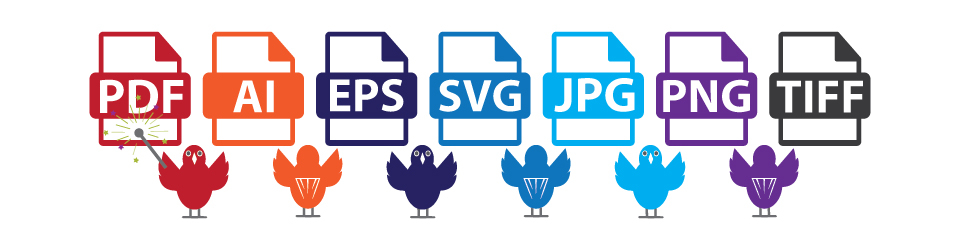
PRINT-READY ART SHOULD BE TO SIZE
Supplying Artwork
Imprint Builder: Upon adding a calendar product to your cart online, you will be directed to our free imprint builder tool where you can easily upload or create your own custom imprint. Simply add your logo using the builders image upload feature, placing and sizing the graphic in your desired location. Upon clicking the Finish button in the lower right corner, your custom design will be saved for further editing or use as-is.
Email: Please email your art files to artwork@valuecalendars.com within 24 hours of placing your order. Please include your order number in the subject line of the email. When sending multiple files such as fonts, logos and layout, we recommend that the files be compressed as .zip file. Both email and website are limited to 20 MB attachment size.
FTP: For large files, artwork can also be transferred directly to us via an art transfer system. An upload link is available by request only. Please contact us for more information.
Hard Copy: Physical artwork will be electronically reproduced. Send sharp, high-contrast, color-separated or black-and-white artwork that needs no touch up. This artwork will be discarded unless a return request is noted. Do not send the following types of material as hard copy artwork: film, faxes, business cards, photocopies, wearables, magnets, printed materials such as yellow pages, stationery, magazine pages, or Web-based artwork.
Disks & Drives: We accept a variety of disk formats. Please contact our customer service or art department for more information.
FREE Basic Graphic Design Assistance
Our 'imprinted' or 'standard' calendars include basic setup using your supplied text/copy, logo(s), photo(s), and layout instructions to create or recreate your personalized calendar imprint.
For free, we offer this basic graphic design assistance during artwork setup:
- Cropping/resizing photos
- Small text additions (photo credits, photo titles, etc.)
- Re-typesetting small amounts of text
- Adding simple graphical elements (squares around text, circles around text, etc.)
- Minor logo touch-up or simple replacement
- Changing layout
Free graphic design assistance does not include:
- Re-typesetting large amounts of text
- Custom logo touch-up, recreation, or design
- Creating complex graphical additions
Calendar Artwork/Imprint Proofs
Proof approval is required on all standard imprinted and custom photo calendar orders prior to releasing the job to print production, with the exception of exact reorders using the artwork saved on file. It is our clients' responsibility to ensure that the proof is correct in all areas. Please be sure to double check spelling, grammar and layout before approving. Customers assume full responsibility for accuracy. We are not responsible for corrections or changes after the proof is approved by the client.
Due to differences in printing processes, and computer monitor and printing calibrations, your printed order may not be an exact color match to the electronic proof.
Free Emailed PDF Proofs
For Custom Photo Calendars, we offer the initial PDF proof setup (placing your print-ready cover and monthly images with bottom ad imprints into our standard template, with basic calendar-grid customization), with the options for 1-round of edits with a second emailed PDF proof if needed. Graphic design fees will be incurred for additional artwork changes/PDF proof requests.
For Standard Imprinted Calendars, after the initial PDF proof setup, you will have the ability to go through multiple rounds of artwork changes with updated proofs without incurring any graphic design fees (within reason). Graphic design fees may be incurred by customers requiring an excessive number of imprint artwork changes/updated proofs (exceeding 6-rounds after initial setup). It is always our intent to process ALL orders without any additional fees. We highly recommend reviewing all graphic assets and advertising copy for quality and accuracy prior to order submission to ensure to the smoothest design setup process possible.
Hard Copy Proofs
Digitally printed imprint proofs are available upon request for most items, additional fees may apply.
Press proofs are available on many of our custom photo calendar products; billed at $125.00 each. Please note: all press proofs are created on digital equipment, even if the final bulk printed calendar product is produced on an offset press.
Imprinted Color Options
Use these quick-reference icons represented in the product images to easily see what's included for color:
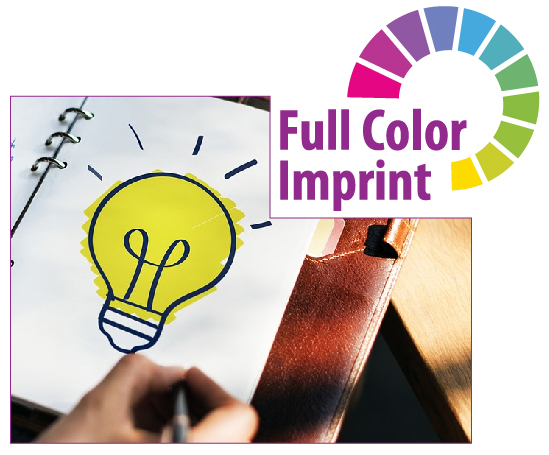
Full-Color Imprint
Calendars displaying this icon are printed in vibrant full-color/four-color process (cmyk). The high-resolution photo quality imprinting is perfect for headshots, full-color logos, brand identity and more. Exact PMS ink matching not included.
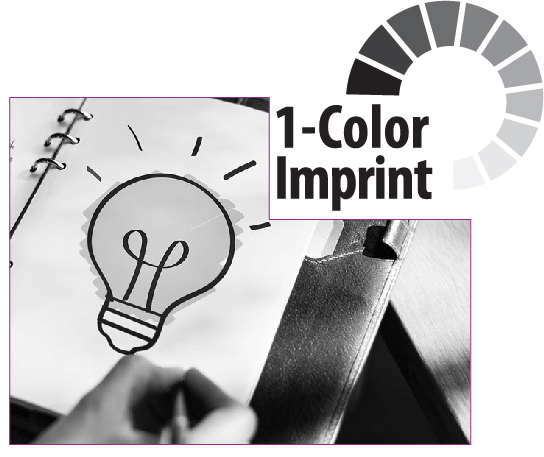
1-Color Imprint (with gradients & halftones)
Calendars displaying this icon are printed in 1-standard ink color. These calendar titles allow for the imprinting of grey-scaled images (B+W photos), gradients & halftones standard.
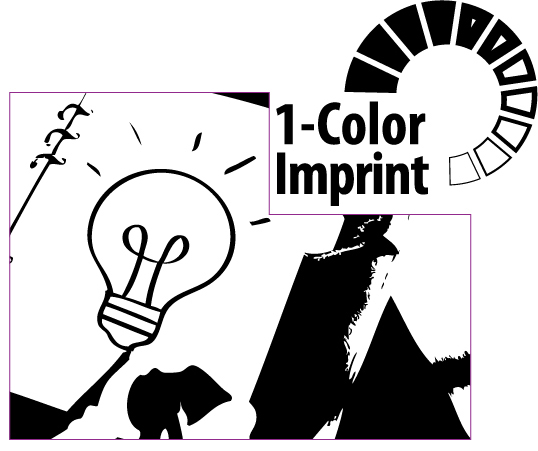
1-Color Imprint (without gradients & halftones)
Calendars displaying this icon are typically hot-stamped in 1-standard foil or ink color. Solid text, straight-line art graphics and custom logos (outline or silhouette) can be included. However, grey-scaled images, and gradients & halftones are not allowed with these calendar titles.
Bleeds & Margins
The margins on our 'imprinted' or 'standard' calendars are taken into consideration, so you can use up the entire ad/imprint area referenced in the product specifications. Where a full bleed option is available, only the background color or graphic should extend past designated imprint area.
Your document size should be saved at the overall art size including a 1/8" bleed area on all sides. For example, a photo with the finished size of 11" x 8-1/2" should be supplied at 11-1/4" x 8-3/4".
We recommend keeping at minimum a 1/4" margin between all critical text & graphics and the final cut edge of the document.